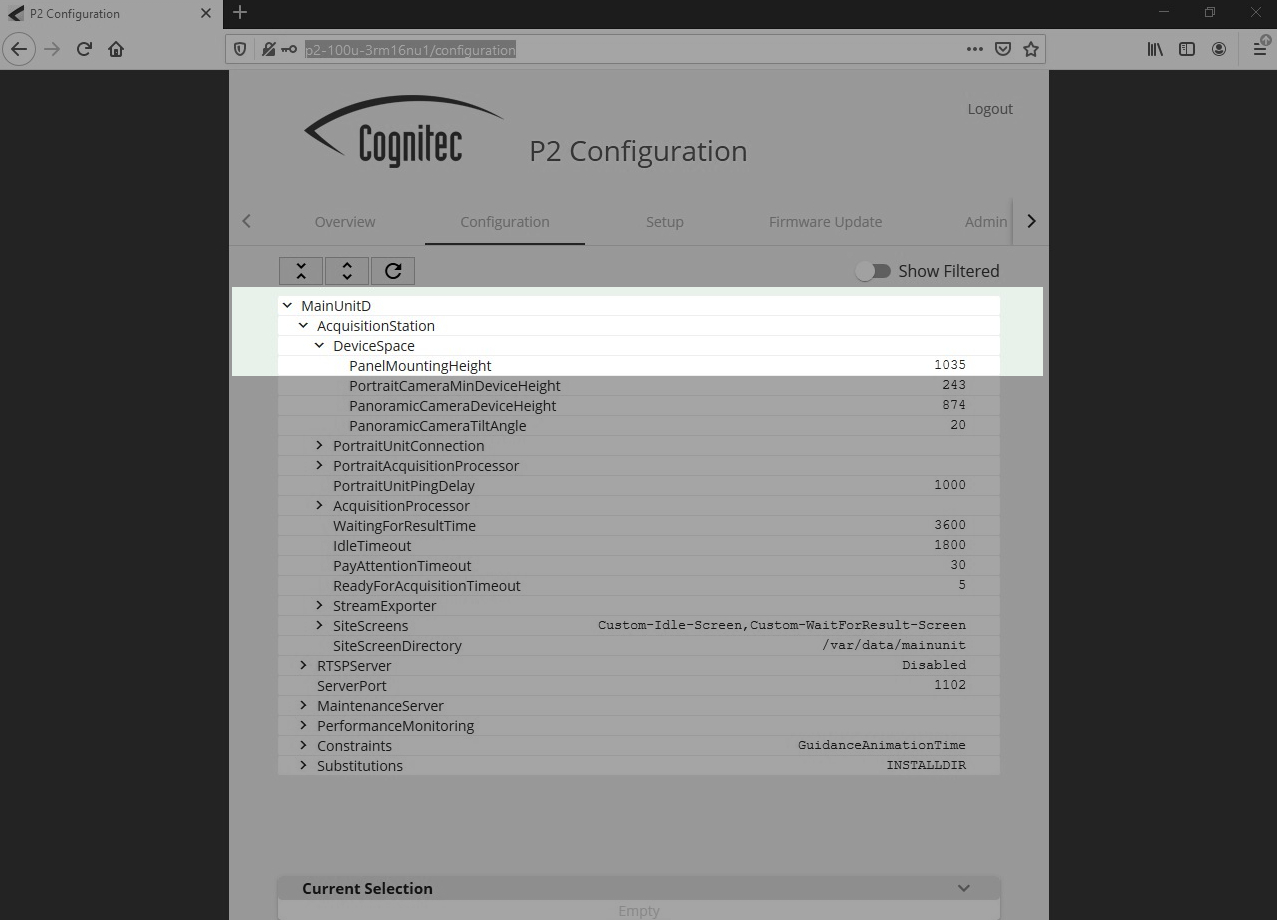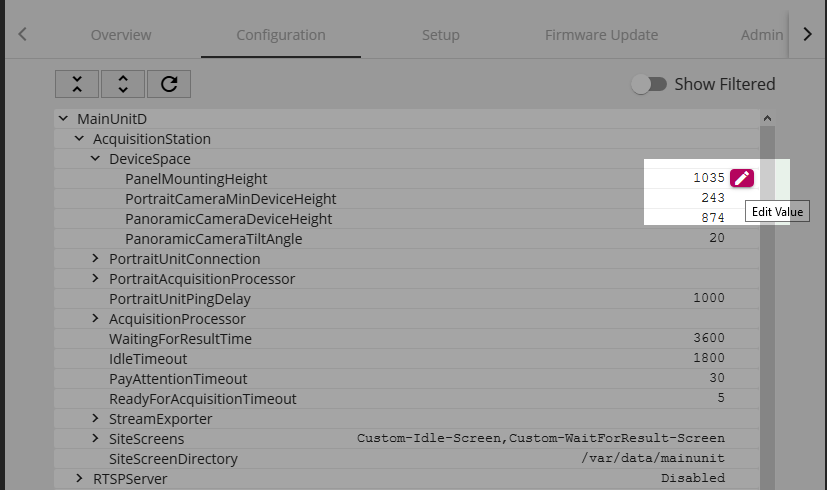Depending on the mounting scenario, it may be necessary to adjust the mounting height in the device settings.
Procedure
Prerequisites:
You are logged in to the web interface of the P2 panel.
In the web interface, navigate to Configuration.
In the configuration tree, navigate to MainUnitD>AcquisitionStation>DeviceSpace>PanelMountingHeight.
Edit the stored value by clicking on the pink pencil icon next to the apropriate value.
Restart the panel after storing the new value.