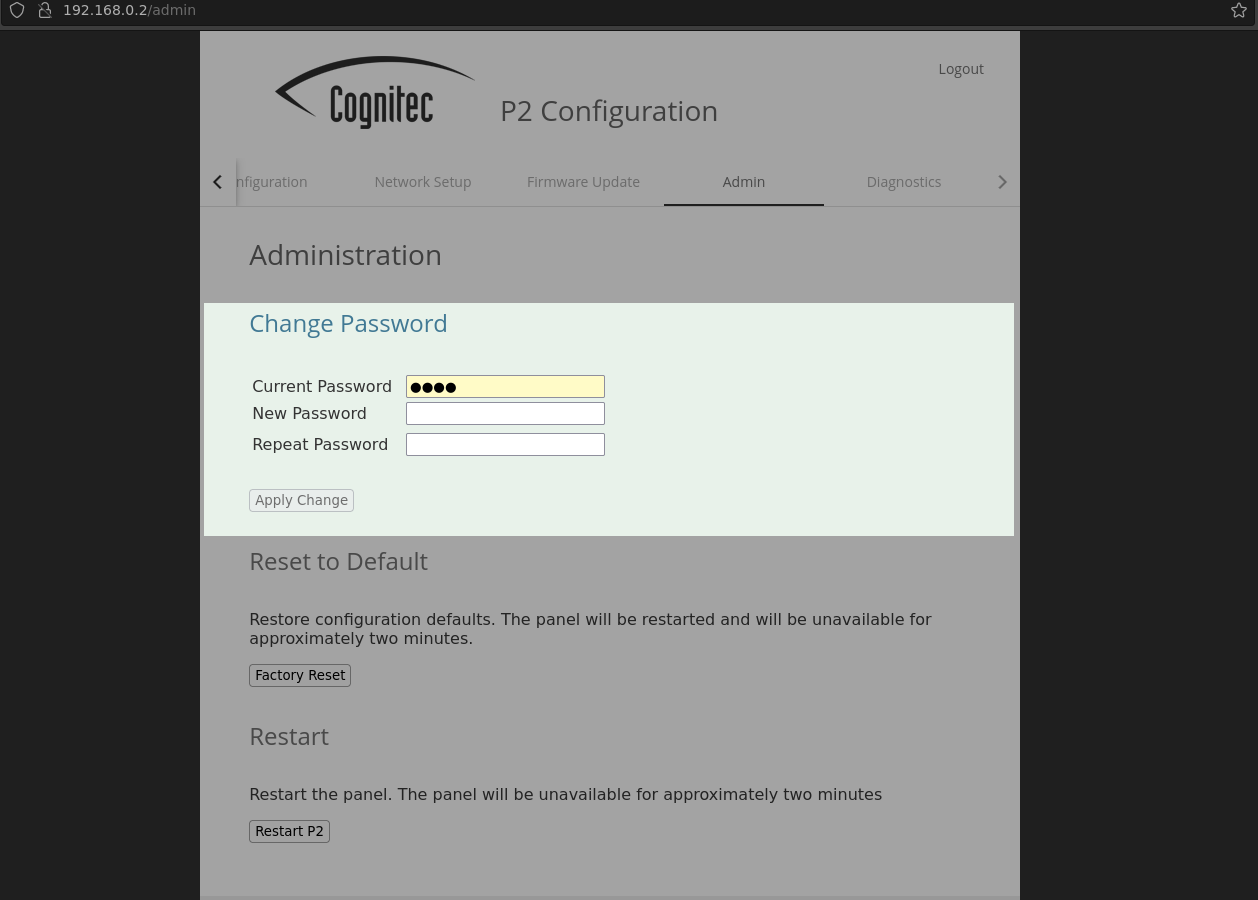Each P2 panel is delivered with the same default password to log in to the web interface. For security reasons, Cognitec recommends that you change the password immediately after the first login.
Procedure
Prerequisites:
You are logged in to the web interface of the P2 panel.