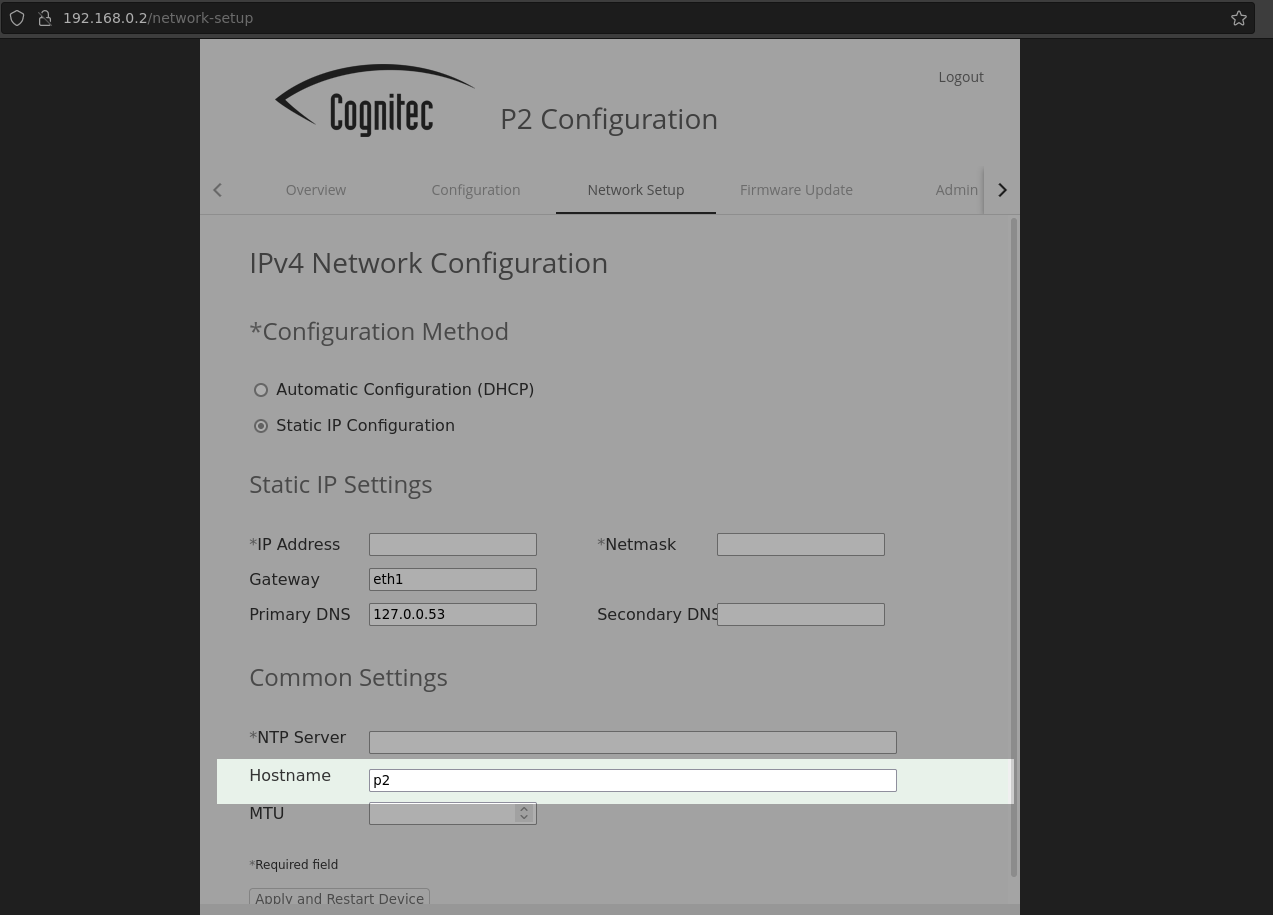If you use more than 1 P2 panel in your network, hostnames help you identify the different P2 panels in the web interface.
Procedure
Prerequisites:
You are logged in to the web interface of the P2 panel.
In the web interface, navigate to Network Setup.
Enter a hostname for the P2 panel.
![[Tip]](common/images/admon/tip.png)
Cognitec recommends:
If you are using a DNS server to assign a name to the P2 panel, use the same name for the hostname.
Choose names that reflect the location of the P2 panel.
Click Apply and Restart Device to apply the network settings.
The P2 panel restarts and applies the hostname settings.