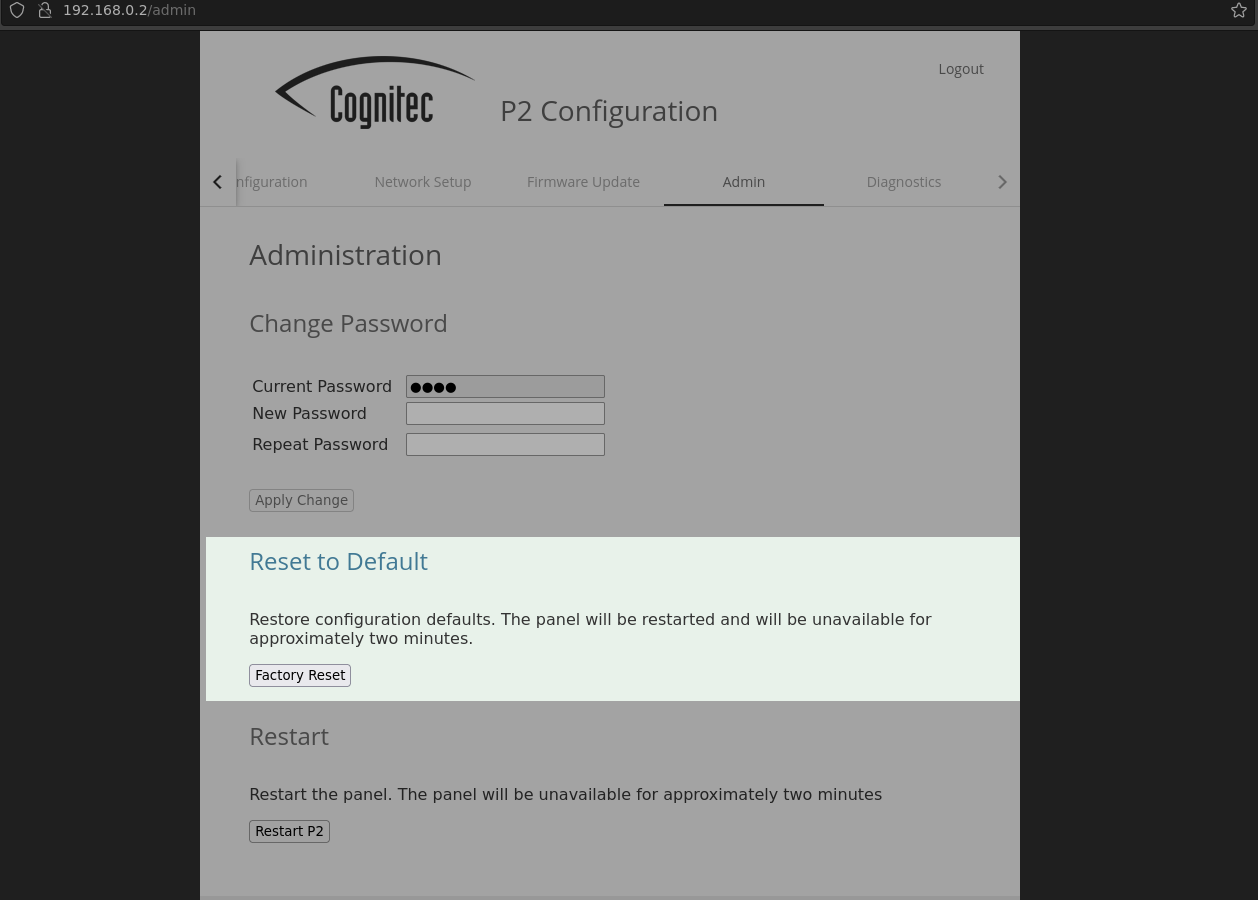If you have changed the configuration of the P2 panel via the web interface, you can reset them to their default values. You reset the configuration via the Admin page of the web interface.
Procedure
Prerequisites:
You are logged in to the web interface of the P2 panel.